Video Conferencing
UW-Whitewater's supported video-conferencing program is Cisco Webex. Webex is an all-in-one communication and collaboration tool designed to keep you connected through video conferencing, instant messaging, file and screen sharing, whiteboarding, and more.
Webex provides a seamless transition to a hybrid environment for working, teaching, and learning and is available to all UW-W students, instructors, and staff. Communicate and collaborate from anywhere, on any device!
UW System Administration (UWSA) enabled UW-Whitewater users to access the Zoom video conferencing platform both through Canvas and the Zoom Website using your UW-W Net-ID.
Webex remains our campus-supported solution for video conferencing.
Students
Instructors
Staff
Webex Features
Video Conferencing
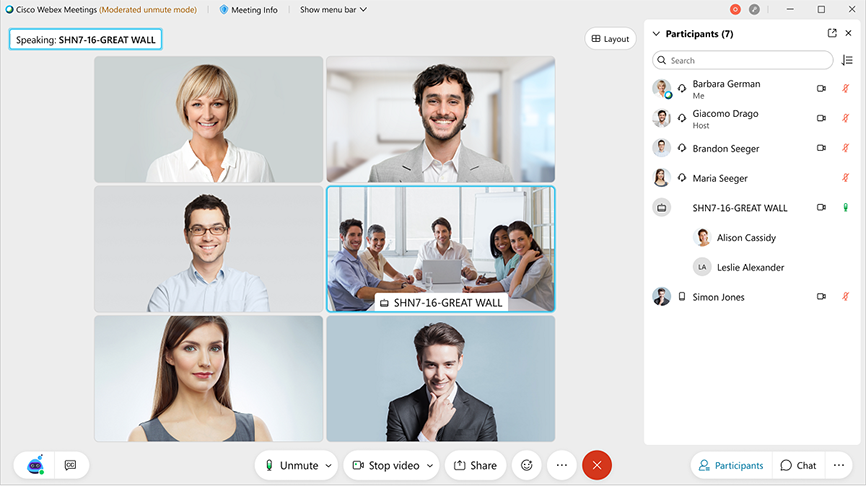
Quality: Enjoy simple, video-first meetings with high-quality audio and video with custom layouts so you experience the meeting your way. Be anywhere and reach anyone on any device!
Security: A global architecture and network help ensure speed and performance so you’ll get secure, high-quality video meetings without compromise.
Engagement & Accessibility: Share your screen, co-create on a whiteboard, separate into break-out sessions, send/receive instant non-verbal feedback with in-meeting reactions and gestures, and enable live captioning.
Messaging & Collaboration
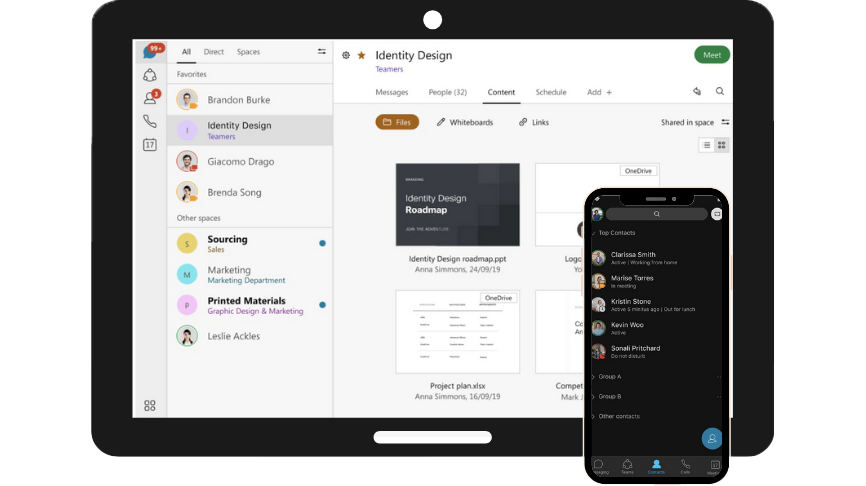
Stay Connected: Chat 1:1 or in groups with messaging, gifs, emojis, and animated reactions. Easily delete or edit messages, start a thread, add people to a chat, pin important messages, and more!
Show and Share: Share all your project files and content in a secure space that’s organized, searchable, and saved right alongside all your chats, so it’s easy to find what you need.
Keep Secure: Webex fully encrypts your messages, files, and whiteboard drawings all the way from your device, in transit, and to your recipients’ devices.
Webinars

Large Scale: Seamlessly accommodate audiences up to 3,000 event attendees. Live streaming options are also available.
Customization: Set your stage with host, co-host, and panel options. Use practice sessions to get everthing setup before going live.
Live Interaction: Use live Q&A and polling, share multimedia content and invite guest speakers.
Getting Started with Video Conferencing
Webex Meetings is an online video-conferencing tool that allows you to meet with colleagues, classmates, or students anywhere in the world using a web browser or the Webex App. With Webex Meetings, you can host virtual meetings online using audio and video, chat with others, and present using screen sharing.
You can log into your UW-W Webex account by going to uww.webex.com using your Net-ID and password. For employees with a UW-W issued computer, we recommend also signing in to the Webex App on your desktop. This will provide easy access to Webex Meetings, your Personal Room, and Webex Messaging. Students and employees not using UW-W devices are encouraged to download the Webex App to your computer or mobile device and to sign in using your uww.edu email for full functionality (syncing with Outlook email and calendar) and to quickly launch meetings.
Once you are logged into Webex via a browser or the Webex App, you can get started!
Learn more about the Webex App to leverage all the other communication and collaboration features it offers.
How-To Guides and Training
Webex Messaging provides real-time collaboration with advanced features for group messaging, file-sharing, whiteboarding, and more. The messaging function of Webex allows users to:
- Chat individually or in groups with always-on messaging. Plus, easily edit, delete, forward, flag, pin, and mark messages as unread.
- Send even the largest file in a secure space that’s neatly organized, searchable, and saved right next to all of your chats.
- Easily collaborate with anyone outside of UW-W by simply adding their email address to a messaging space.
In Webex, when you send a message to a group of people for the first time, you create a Space. In a Webex Space, you can send messages, make calls, have video meetings, share files, and use whiteboards. The next time you message the group, your conversation picks right up where you've left it. Spaces are ideal for departments, group projects, classes, or just to stay in touch with friends or colleagues.
How-To Guides and Training
Webex Webinar (formerly Webex Events) provides you a virtual stage for large-scale online events or webinars. It is great for events that need formal registration, facilitation, or moderation. Some instances when Webinar (instead of Webex Meetings) could be used include:
How-To Guides and Training
UW System Administration (UWSA) enabled UW-Whitewater users to access the Zoom video conferencing platform both through Canvas and the Zoom Website using your UW-W Net-ID. Webex remains our campus-supported solution for video conferencing.
Zoom offers 24/7 Chat, Email and Phone Support available inside of the application. Training and workshops opportunities will be handled centrally by UWSA. The UW-Whitewater Help Desk can only provide installation and login Zoom support.
How-To Guides and Training
Want to learn more about this service? Get Help »

