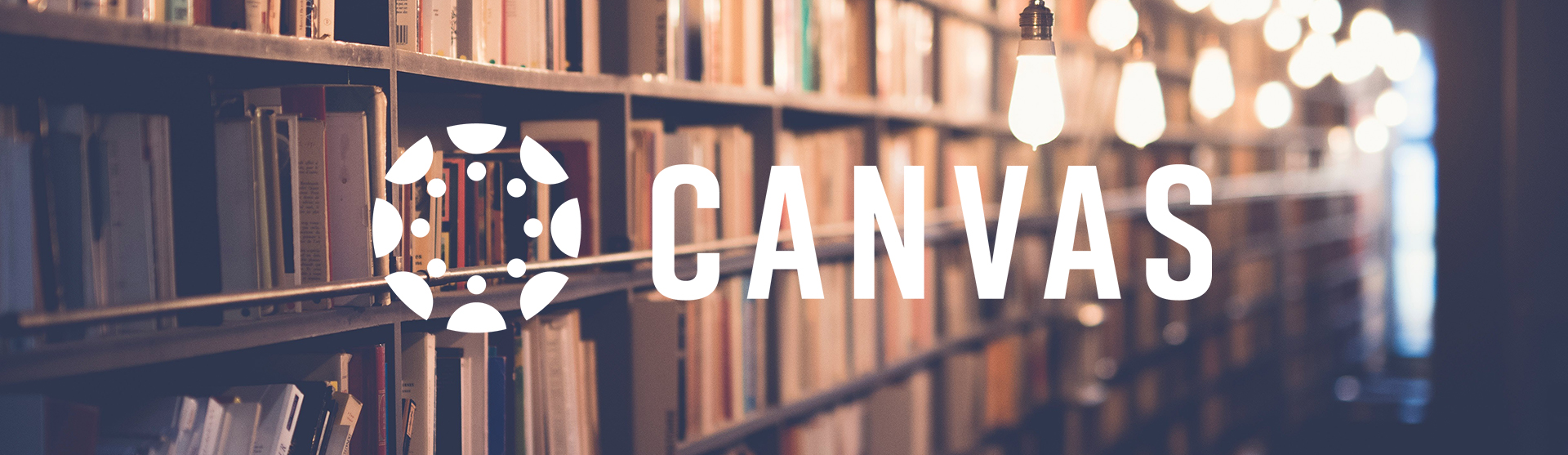Canvas
Canvas is an online learning platform used to deliver online courses as well as enhance face-to-face and blended courses. Canvas provides "anytime, anywhere" access to course materials, such as syllabi, readings, and multi-media files, as well as course tools for online submissions, online quizzes, and grades.
All current students, teaching faculty and instructional staff automatically have an account on Canvas. You can login to your Canvas account using your UW-Whitewater Net-ID.
Canvas Features
- Courses offered through WINS are automatically created in Canvas. Once student enrollment opens for a given term, instructors can access the courses a few days later in Canvas. Students are able to access the courses as soon as they are "Published" by the instructor.
- Student enrollments are synced between Canvas and WINS nightly. There may be a 24 - 48 hour delay from when the course is added in WINS and it is available to students in Canvas.
- Instructors are able to request the creation of an “Ongoing Course” for training and development that allows for the manual enrollment of users into the “Student” role.
- Use self-enrollment links to easily allow users to join the course with a single click.
- Instructors are able to create their own Sandbox courses to develop and share materials with colleagues.
- Collaborate with colleagues and others outside of UW-System with the ability to create guest accounts.
- Use the Canvas Catalog to offer Massive Open Online Courses (MOOCs) that can be made available to anyone.
- Process enrollment fee's inside of the Canvas Catalog for events and conferences that are held using Canvas.
Getting started with Canvas
Using your Net-ID and password inside of a modern browser (such as Chrome, Firefox or Safari) login to Canvas using the UW-Whitewater Canvas login page.
After enrolling in a course through WINS as a student, it will take 24-48 hours before the course is available in Canvas. If the course is not available after 48 hours, check with your instructor to see if they are using Canvas. If the instructor believes that you should be able to see the course, reach out to Canvas 24-7 Support.
The first time a student logs into Canvas, they will be provided with a tour of the basic navigation.
How-To Guides and Training
- Self-paced student training course is available!
- "Canvas Student Guides" are well-organized pages with step-by-step directions on how to accomplish many tasks.
Canvas Student Introduction
Check out the Getting Started with Canvas page for the most helpful resources and information all compiled into one page. This page contains information for building your Sandbox courses, using our Canvas Starter Course and publishing your course for students to access.
UW-Whitewater has a number of external tools that are integrated into Canvas. Course specific tool integrations must be requested each semester by the course instructor.
How-To Guides and Training
- Instructors and staff can sign up for face-to-face training's available through the UWW signup tool.
- Self-paced instructor training course is available.
- "Canvas Instructor Guides" are well organized pages of resources available with step-by-step directions on how to accomplish a variety of tasks.
Canvas Deep Dives
Instructor Video Snippets
Want to learn more about this service? Get Help »