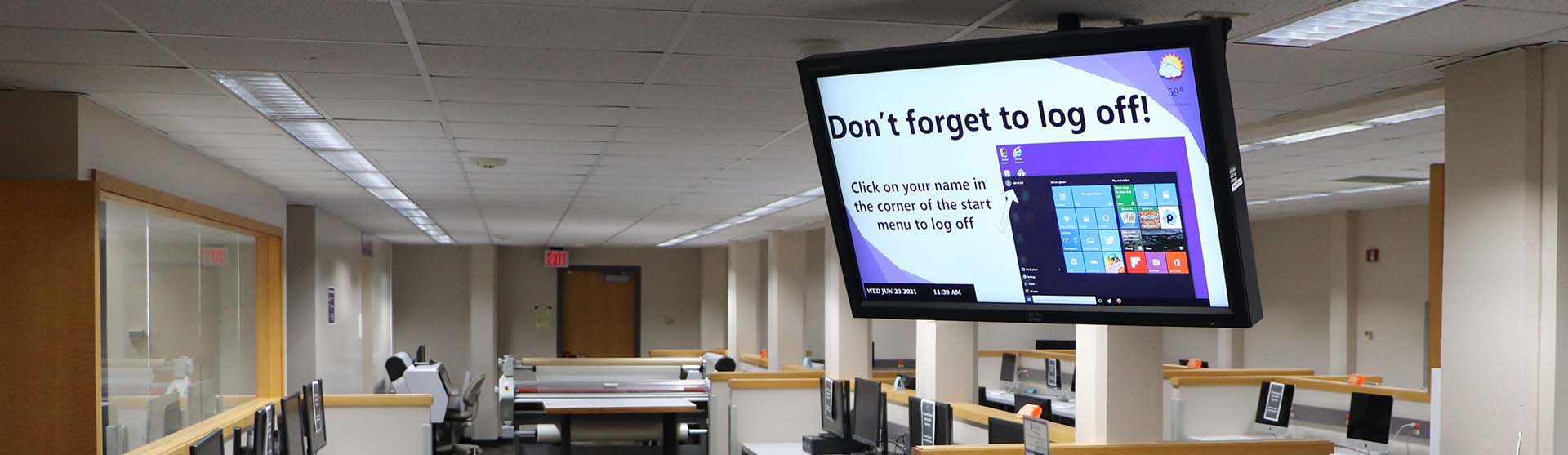Digital Signage
Digital Signage is a method of communicating with the campus community via plasma screen/LCD displays. The screen can remain static with a single message or rotate between messages.
Digital Signage will allow your division/department to display multiple messages at set intervals to communicate with students, staff, faculty, or guests. Once the digital signage is installed, information is able to be updated quickly. Develop your own content or work with IT Services to effectively communicate your message.
Digital Signage Features
- Display from multiple inputs including, cable TV, live streaming, PowerPoint slides, and websites.
- Manage content using a browser based application, Appspace Digital Sign System.
- Ability to override regular content with high-priority information from emergency systems.
Getting started with Digital Signage
Installation of the digital signage will require the purchase of a Chromebox Commercial Digital Media Player selected by ITS which will meet the needs of the requested usage and compatibility requirements for the campus's infrastructure. The department/division will pay the costs of installation.
To request a consultation for a new digital signage installation, please contact the Help Desk.
ITS manages the infrastructure that supports digital signage on campus. Each department manages the content of its signage. For questions regarding the content or to make a content request, please see the content owners below:
| Department/Building | Contact | Specifications |
|---|---|---|
| CoBE | Gracie Weston | See the Hyland Hall Digital Signage Knowledge Base article. |
| Greenhill Center | Jessica Turner | Digital Screen Size: 1920x1080px Format: JPEG |
| CoEPS | Kelli Danielski | Digital Screen Size: 1920x1080px Format: JPEG |
| General Access Labs | IT Services Help Desk | Digital Screen Size: 1920x1080px Format: JPEG |
| University Center | Jenny Fisco | Digital Screen Size: 1920x1080px Format: JPEG See the policy and submission form. |
| University Housing | Maria Glorioso | Text or graphic, see information at Hall Postings |
| CoLS | Matt Baier | Digital Screen Size: 1920x1080px Format: JPEG |
| UWW at Rock County | Angelica Chapman-Sykes | Digital Screen Size: 1080x720px Format: JPEG |
How-to Guides and Training
- Live training for Cisco Digital Signage is available on an as-needed basis. If you or your department are interested in scheduling a software consultation or a group training session, please contact the Help Desk.
- Request to add or remove access to Appspace Digital Sign System
Related Policies & Agreements
Want to learn more about this service? Get Help »