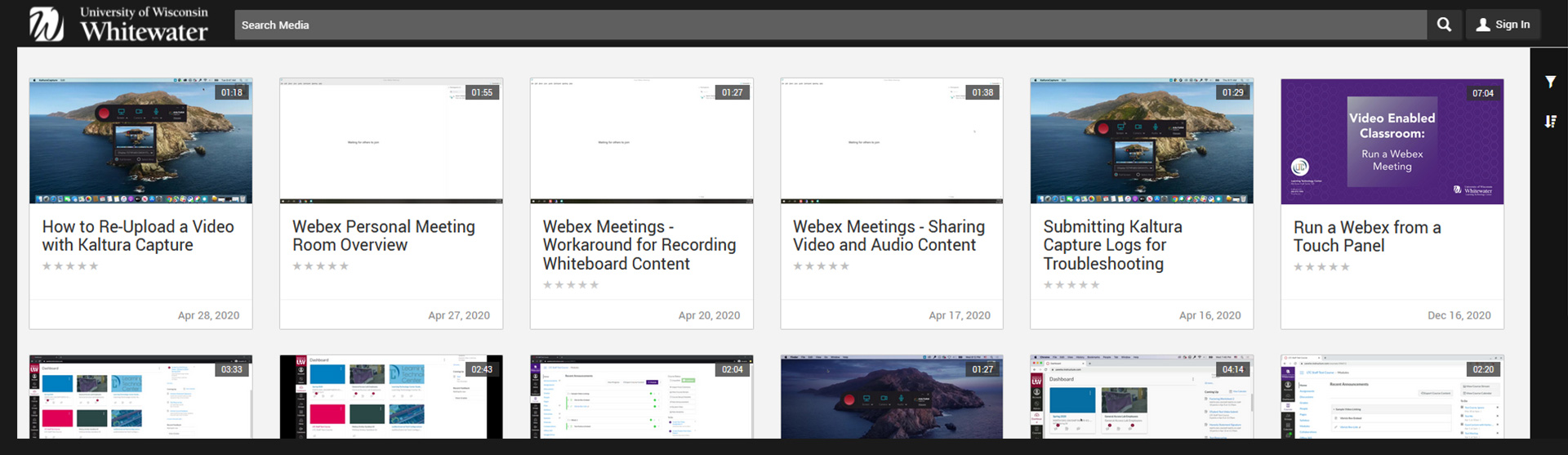Media Management
UW-Whitewater uses Kaltura as its centralized Media Management system. This tool allows you to create screen recordings, share videos publicly on department websites, or securely stream content only to students in specific Canvas courses.
Kaltura automatically optimizes playback based on internet speeds, ensuring high-quality streaming for your audience with minimal buffering.
Getting Started With Media Management
Want to learn more about this service? Get Help »