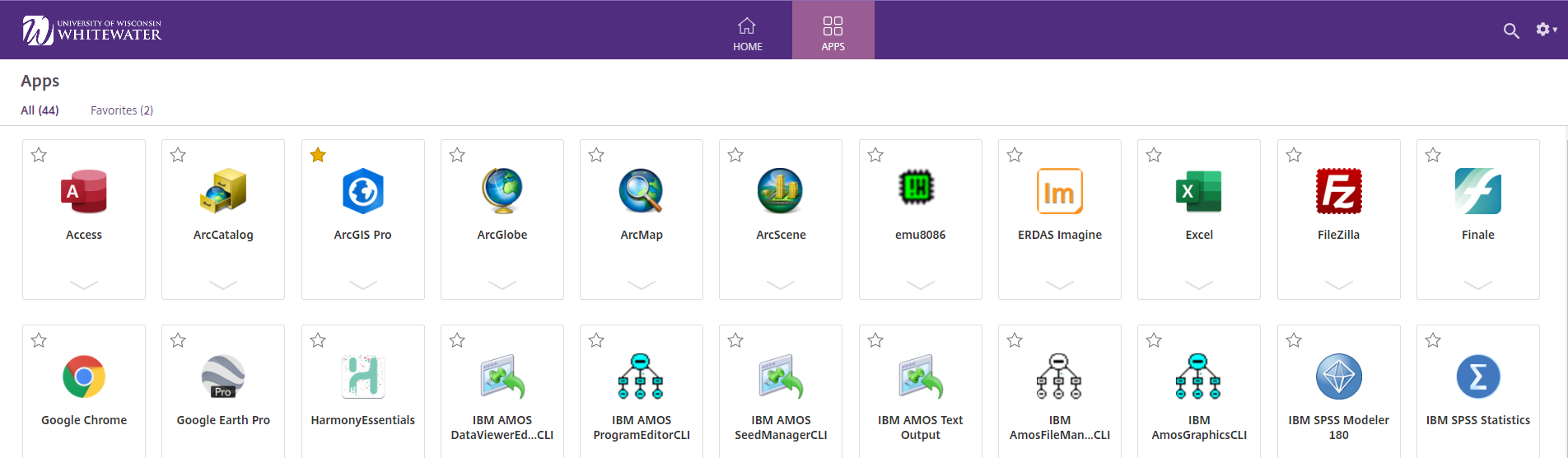Virtual Apps
Welcome to the UW-Whitewater Virtual Apps! Through Virtual Apps, you can access dozens of academic software packages offered in the General Access Labs (see a software listing at our dynamic web portal) from anywhere and on any device with an internet connection! Can't make it to a lab? No problem, download the Citrix receiver, log in, choose your application, and get started!
Virtual Apps Features
- Accessible from anywhere with an internet connection
- Save your work on a flash or personal drive
- Print straight from Virtual App
- Dozens of academic software suites
- No neet to download an entire virtual desktop
Getting started with the Virtual Apps
Before accessing the Virtual Apps library, confirm your home computer or laptop meets the minimum requirements.
Next, install the Citrix receiver:
How-to Guides and Training
Want to learn more about this service? Get Help »