Microsoft Outlook is available as a part of the Microsoft Office suite. Outlook allows you to send and receive email messages, manage your calendar, store the names and numbers of your contacts, schedule meetings (both in-person and via Webex) and track your tasks.
The uww.edu email account is provided for all UW-W students, instructors, and staff.
Email Features
Outlook Email Features
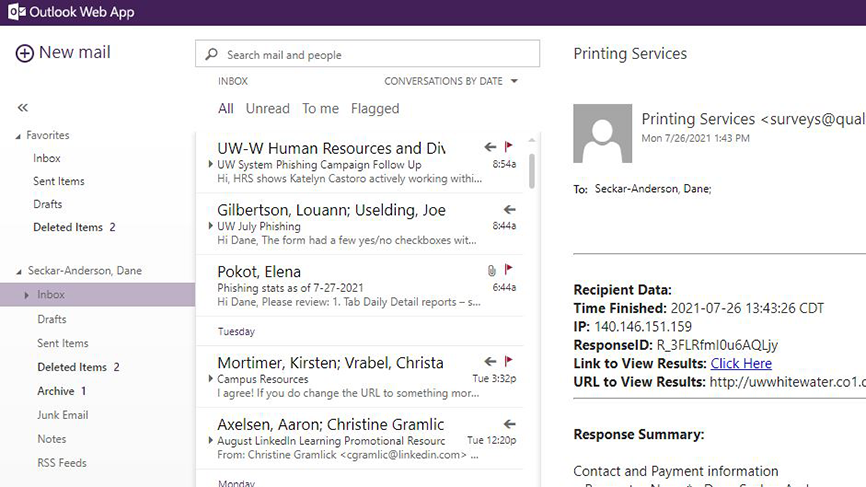
- Easy-to-manage inbox
- Flag important messages for followups
- Search previous sent mail and contacts
Calendar Tool
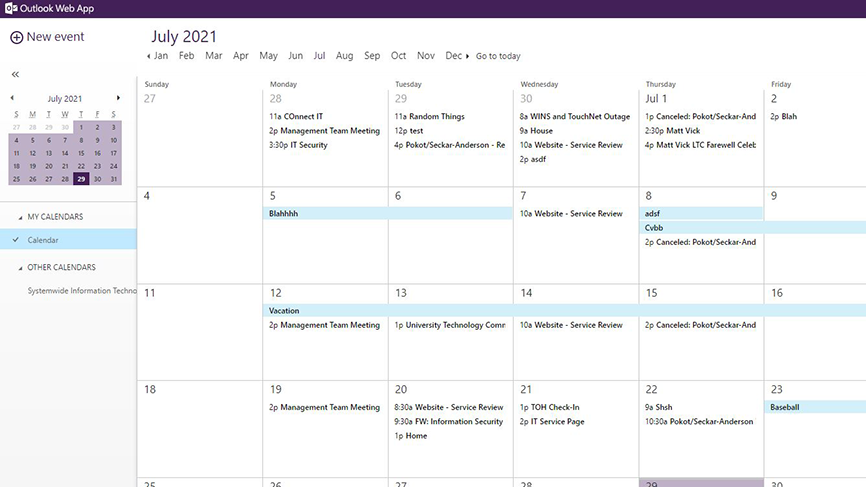
- Manage your day-to-day calendar
- Create and join meetings, tasks, and appointments
- Full Webex integration for easy video-conferencing
Manage your Contacts
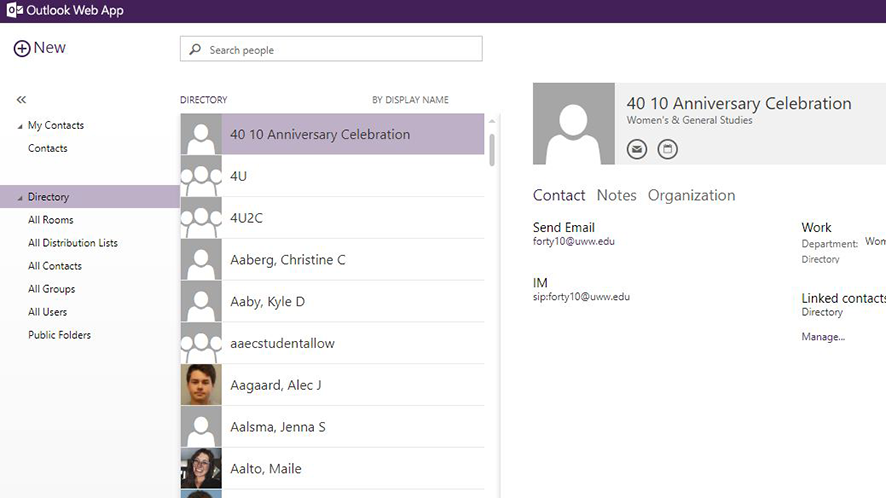
- Create and manage your contacts
- Edit and customize distribution lists
- Personalize your contact card
Getting Started with Email
Student email accounts are automatically created when a student is accepted to UW-Whitewater. Official university correspondence including billing, course information, and announcements will be sent to the UW-Whitewater email address. Email accounts of students who are not enrolled in classes are deleted automatically after nine months of non-enrollment. Please retrieve any important email messages during that grace period.
Students can access email via Outlook Web Access (OWA) and receive 100 GB of storage.
NOTE: Email is not a suitable service for storing or sharing large files. If you need to distribute large files, consider an alternative such as sharing the information in Google Docs. To preserve system capacity, the university's mail system may limit the maximum size of an email attachment.
Spam Filtering
This service filters incoming messages to remove those that are identified as spam. Messages that have a high probability, but are not certain to be spam are put in quarantine and the user is given a daily report. Additional information about spam filtering is available under Cyber Defenses within IT Security.
How-To Guides and Training
Employees are provided with a UW-Whitewater email address once an HR record is created. Employees do not need to wait for their start date to begin using their UW-Whitewater email. Official university correspondence will be sent to this email address.
Microsoft Outlook is installed on every campus computer. You can also access your UW-Whitewater email account through a web-based version of email and calendar called Outlook Web Access (OWA) at outlook.com/owa/uww.edu.
OWA works in a web browser and you do not need to install anything. OWA synchronizes the information with Microsoft Outlook. Any information you enter through OWA (sent and received emails and calendar appointments) will also be available when you access your email and calendar using the desktop software (Outlook).
Managing Your Mailbox
Staff are given 99 GB of storage. The storage space cannot be increased. Remember to periodically empty your Sent Items, Deleted Items, and Drafts folders. Messages in these folders, as well as your attachments, count against your limit.
NOTE: Email is not a suitable service for storing or sharing large files. If you need to distribute large files, consider an alternative such as sharing the information - File Storage. To preserve system capacity, the university's mail system may limit the maximum size of an email attachment.
Spam Filtering
This service filters incoming messages to remove those that are identified as spam. Messages that have a high probability, but are not certain to be spam are put in quarantine and the user is given a daily report. Additional information about spam filtering is available under Cyber Defenses within IT Security.
How-To Guides and Training
Users can create personal mailing lists from their outlook account (UW-Whitewater email). Simply go into the Contacts portion of Outlook and select "New Contact Group" to create a new mailing list.
Users can also request the creation of an Outlook distribution list or request an external distribution list using the Google Groups service. The below chart describes when to use each type of list:
| Who is sending to this list? | Who is a member of this list? | Recommended List Type |
|---|---|---|
| Only me | Internal or external contacts | Personal Mailing List |
| Only UW-Whitewater contacts | Only UW-Whitewater contacts | Distribution list |
| Any list member | Internal or external contacts | Listserv |
How-To Guides and Training
Related Policies & Agreements
Want to learn more about this service? Get Help »

