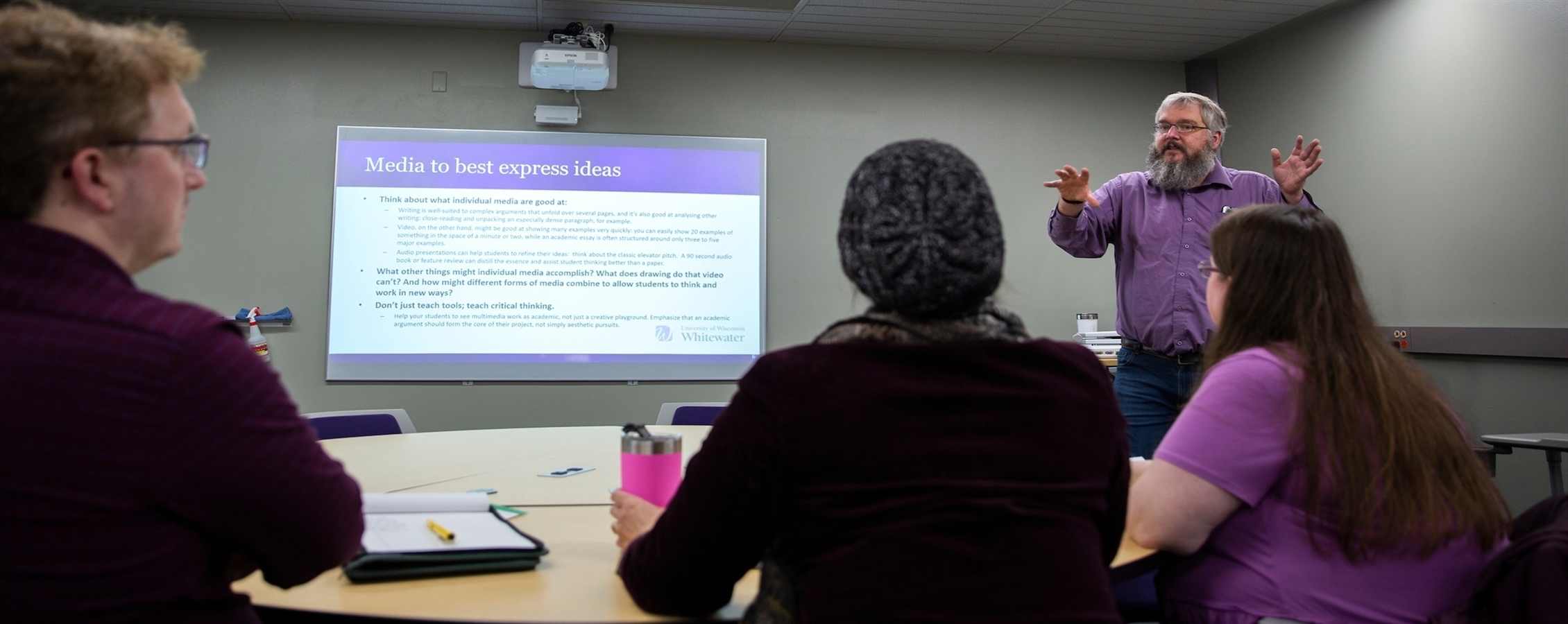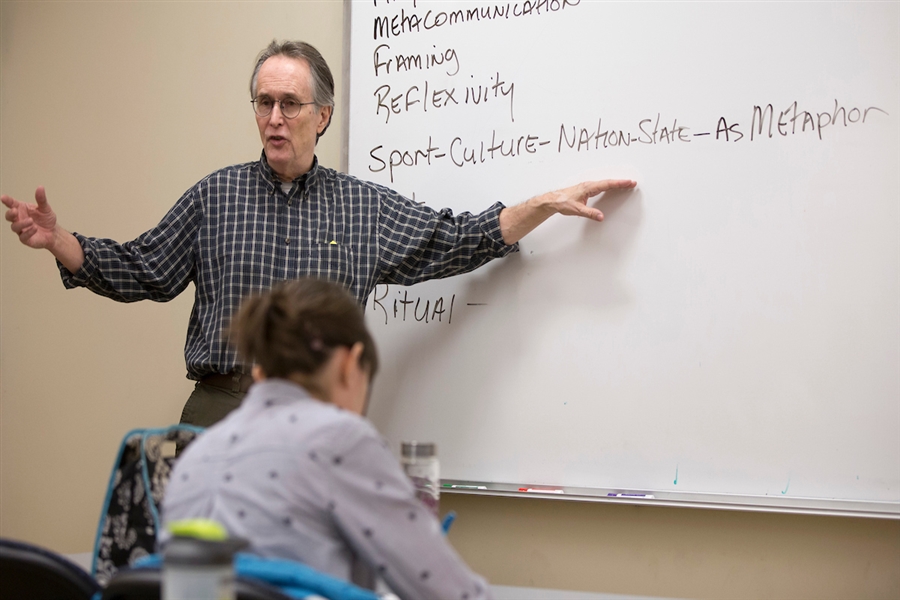Using Presentation Technology in the Classroom
Funded by a University of Wisconsin Teaching and Learning Grant, a group of UW-Whitewater faculty systematically examined UW-Whitewater student attitudes about faculty use of presentation technology in the classroom. A series of discussions with students though 16 different focus groups led to the following conclusions that students wished faculty new knew about using presentation technology in the classroom:
- Use of PowerPoint slides is a wise choice for many instructors.
PowerPoint slides help organize the thinking and presentation of many instructors, and make it easier for students to take notes and track instructor thinking. If nothing else, it is much easier to read than the handwriting of professors on white boards. - If it appears in print, students feel a need to write it down.
If an instructor has taken time to write it down, it must be worth the student writing down. Students will assume anything appearing on a PowerPoint slide is important, unless they are told specifically by the instructor to focus on some points of information and not others. Some of us like having the slides available on BlackBoard before class, some of us don't. - Using technology doesn't mean that it is good instruction.
Effective instructors are likely to use technology effectively, ineffective instructors are likely to use technology ineffectively (or, at least, are not made more effective by the use of technology). Some of the very best instructors/best learning experiences don't use/involve technology. - Don't let the PowerPoint "become the class"-make technology something that supplements instruction.
Make there be a reason to come to class beyond the slides. Put only main points on the slide, or provide a framework, and use t-he lecture to explain these points and provide real-life examples. If you make the slides available on BlackBoard, provide important information (e.g., real life examples) beyond the slides. Moreover, if PowerPoint doesn't work, have an alternativedon't cancel class simply because the technology doesn't work. - Strive for balance: make sure that there are equal doses of technology and human interaction.
PowerPoint may stimulate, or it may overload. Balance: half of a student's notes might come from PowerPoint, the other half should be things derived from the instructor or the remarks of other students. The risk of using PowerPoint is that it "formalizes the classroom,"-extending the likelihood that information exchange will become a one-way endeavor in the classroom or encourage the instructor to turn his/her back on the students.
Do you have ideas for books, workshops, or other types of programs? Are you interested in participating in panels or facilitating sessions? We'd love to hear your suggestions! Please follow this link to a short form to enter your ideas. The LEARN Center director or staff will follow-up on all suggestions via email.